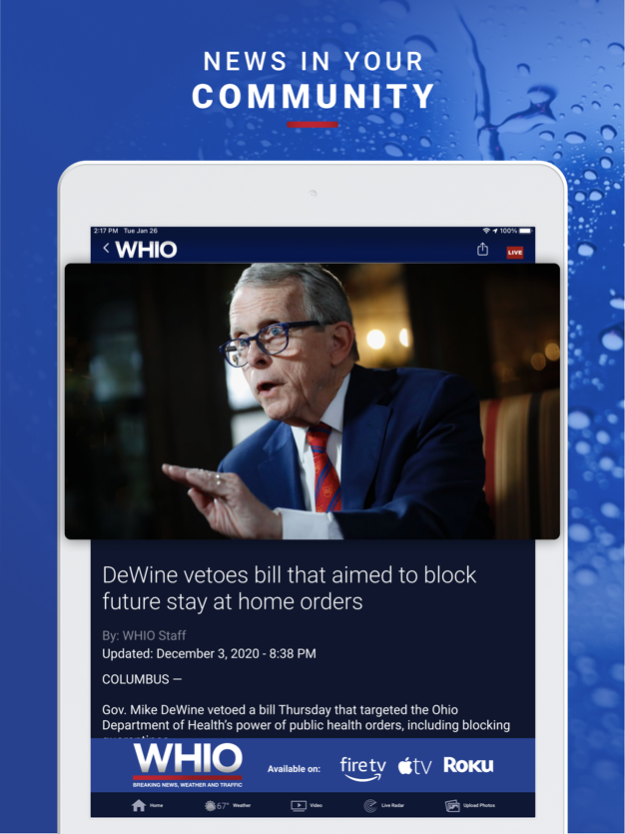Version History
Here you can find the changelog of WHIO since it was posted on our website on 2020-06-12.
The latest version is 8.8.9 and it was updated on soft112.com on 22 April, 2024.
See below the changes in each version:
version 8.8.9
posted on 2024-04-02
Apr 2, 2024
Version 8.8.9
This release version contains some bug fixes and general improvements to enhance your viewing experience.
version 8.8.7
posted on 2024-03-12
Mar 12, 2024
Version 8.8.7
This release version contains some bug fixes and general improvements to enhance your viewing experience.
version 8.8.6
posted on 2024-02-29
Feb 29, 2024
Version 8.8.6
This release version contains some bug fixes and general improvements to enhance your viewing experience.
version 8.8.5
posted on 2024-02-06
Feb 6, 2024
Version 8.8.5
This release version contains some bug fixes and general improvements to enhance your viewing experience.
version 8.8.3
posted on 2023-11-20
Nov 20, 2023
Version 8.8.3
This release version contains some bug fixes and general improvements to enhance your viewing experience.
version 8.8.2
posted on 2023-10-30
Oct 30, 2023
Version 8.8.2
Thank you for your valuable feedback. In this latest update, we have resolved the auto-scrolling problem on the article pages.
version 8.8.1
posted on 2023-10-19
Oct 19, 2023
Version 8.8.1
In this update, we're introducing exciting video features while maintaining your control over video playback permissions.
Easily browse stories while keeping an eye on playing videos. Drag to resize the video player to the top of your screen, allowing you to enjoy content while staying informed.
Pause and mute with ease, ensuring you're always in control, regardless of the screen size.
We value your feedback, which helps us improve your app experience. Thank you for choosing us!
version 8.7.7
posted on 2023-07-31
Jul 31, 2023
Version 8.7.7
To improve your experience, we bring regular updates with bug fixes and optimizations. As always we welcome your feedback!
version 8.7.6
posted on 2023-05-22
May 22, 2023
Version 8.7.6
To improve your experience, we bring regular updates with bug fixes and optimizations. As always we welcome your feedback!
version 8.7.5
posted on 2023-04-19
Apr 19, 2023
Version 8.7.5
To improve your experience, we bring regular updates with bug fixes and optimizations. As always we welcome your feedback!
version 8.7.4
posted on 2023-04-05
Apr 5, 2023
Version 8.7.4
To improve your experience, we bring regular updates with bug fixes and optimizations. As always we welcome your feedback!
version 8.7.3
posted on 2023-03-01
Mar 1, 2023
Version 8.7.3
To improve your experience, we bring regular updates with bug fixes and optimizations. As always we welcome your feedback!
version 8.6.1
posted on 2022-08-11
Aug 11, 2022 Version 8.6.1
Bugfixes and performance enhancements.
version 8.5.2
posted on 2022-05-19
May 19, 2022 Version 8.5.2
To improve your experience, we bring regular updates with bug fixes and optimizations. Thank you for using our app!
version 8.5
posted on 2022-03-28
Mar 28, 2022 Version 8.5
To improve your experience, we bring regular updates with bug fixes and optimizations.This update includes the picture-in-picture feature, tap on the icon in the top left corner of the live stream player to invoke the feature. As always we welcome your feedback!
version 8.4.4
posted on 2021-12-15
Dec 15, 2021 Version 8.4.4
To improve your experience, we bring regular updates with bug fixes and optimizations. We’re trying new things with video. It still requires your permission to start playing so you’re always in control. As always we welcome your feedback!
version 8.4.01
posted on 2021-10-14
Oct 14, 2021 Version 8.4.01
This release version contains few bug fixes and general improvements to enhance your viewing experience. As always we welcome your feedback!
version 8.3.4
posted on 2021-07-07
Jul 7, 2021 Version 8.3.4
Bug fixes and performance enhancements
version 8.3.3
posted on 2021-05-18
May 18, 2021 Version 8.3.3
Our team is working hard to provide you with the best app experience possible. This update includes bug fixes and general improvements. As always we welcome your feedback!
version 8.3.0
posted on 2021-04-21
Apr 21, 2021 Version 8.3.0
Bug fixes and Performance Enhancements
version 8.2.1
posted on 2021-03-01
Mar 1, 2021 Version 8.2.1
This release version contains some bug fixes and general improvements to enhance your viewing experience.
version 8.2.0
posted on 2021-02-03
Feb 3, 2021 Version 8.2.0
To improve your experience, we bring regular updates with bug fixes and optimizations. Thank you for using our app!
version 8.1.0
posted on 2020-12-17
Dec 17, 2020 Version 8.1.0
To improve your experience, we bring regular updates with bug fixes and optimizations. Here’s what is included in this update.
• When there is breaking news, it will be front and center on your home screen
• We’ve updated the weather icons and added radar tab as part of the redesigned weather page
We've also made a number of general improvements to the app.
As always we welcome your feedback!
version 8.0.0
posted on 2020-10-28
Oct 28, 2020 Version 8.0.0
We're working hard to make your experience better with each update. This update includes:
- All-new Weather Tab: Enjoy quick access to current conditions, hourly, and the daily forecast right from the bottom navigation.
- Bug fixes and performance improvements
As always we welcome your feedback!
version 7.6.1
posted on 2020-09-02
Sep 2, 2020 Version 7.6.1
To improve your experience, we bring regular updates with bug fixes and optimizations. Thank you for using our app!
NOTE: Be sure to update to the latest version of our app for continuous access to current condition details.
version 7.5.0
posted on 2020-07-24
Jul 24, 2020 Version 7.5.0
Our team is working hard to provide you with the best app experience possible. This update includes bug fixes and general improvements. As always we welcome your feedback!
NOTE: We are phasing out support for iOS devices operating on 10 and 11. Be sure to update to the latest software for the best app experience.
version 7.1.0
posted on 2020-04-20
Apr 20, 2020 Version 7.1.0
In light of the current COVID-19 pandemic, our team is working hard to provide you with the best experience possible.
This update includes a bugfix for iPad crashing in landscape mode, video page enhancements, and general improvements.
We appreciate your trust, your patience and your continued support.
version 7.6.0
posted on 1970-01-01
2020年8月31日 Version 7.6.0
To improve your experience, we bring regular updates with bug fixes and optimizations. Thank you for using our app!
NOTE: Be sure to update to the latest version of our app for continuous access to current condition details.
version 7.6.1
posted on 1970-01-01
2 de sep. de 2020 Version 7.6.1
To improve your experience, we bring regular updates with bug fixes and optimizations. Thank you for using our app!
NOTE: Be sure to update to the latest version of our app for continuous access to current condition details.
version 8.0.0
posted on 1970-01-01
28 de oct. de 2020 Version 8.0.0
We're working hard to make your experience better with each update. This update includes:
- All-new Weather Tab: Enjoy quick access to current conditions, hourly, and the daily forecast right from the bottom navigation.
- Bug fixes and performance improvements
As always we welcome your feedback!
version 7.1.0
posted on 1970-01-01
2020年4月20日 Version 7.1.0
In light of the current COVID-19 pandemic, our team is working hard to provide you with the best experience possible.
This update includes a bugfix for iPad crashing in landscape mode, video page enhancements, and general improvements.
We appreciate your trust, your patience and your continued support.
version 7.5.0
posted on 1970-01-01
24 de jul. de 2020 Version 7.5.0
Our team is working hard to provide you with the best app experience possible. This update includes bug fixes and general improvements. As always we welcome your feedback!
NOTE: We are phasing out support for iOS devices operating on 10 and 11. Be sure to update to the latest software for the best app experience.
version 7.5.0
posted on 1970-01-01
2020年7月24日 Version 7.5.0
Our team is working hard to provide you with the best app experience possible. This update includes bug fixes and general improvements. As always we welcome your feedback!
NOTE: We are phasing out support for iOS devices operating on 10 and 11. Be sure to update to the latest software for the best app experience.
version 8.0.0
posted on 1970-01-01
2020年10月28日 Version 8.0.0
We're working hard to make your experience better with each update. This update includes:
- All-new Weather Tab: Enjoy quick access to current conditions, hourly, and the daily forecast right from the bottom navigation.
- Bug fixes and performance improvements
As always we welcome your feedback!